Intro into KV
The RoadRunner KV (Key-Value) plugin is a powerful cache implementation written in Go. It offers lightning-fast communication with cache drivers such as:
It can handle cache operations more efficiently than the same operations in PHP, leading to faster response times and improved application performance.
It provides the ability to store arbitrary data inside RoadRunner between different requests (in the case of an HTTP application) or different types of applications. Thus, using Temporal, for example, you can transfer data inside the HTTP application and vice versa.
One of the key benefits of using the RoadRunner KV plugin is its RPC interface, which allows for seamless integration with your existing infrastructure.
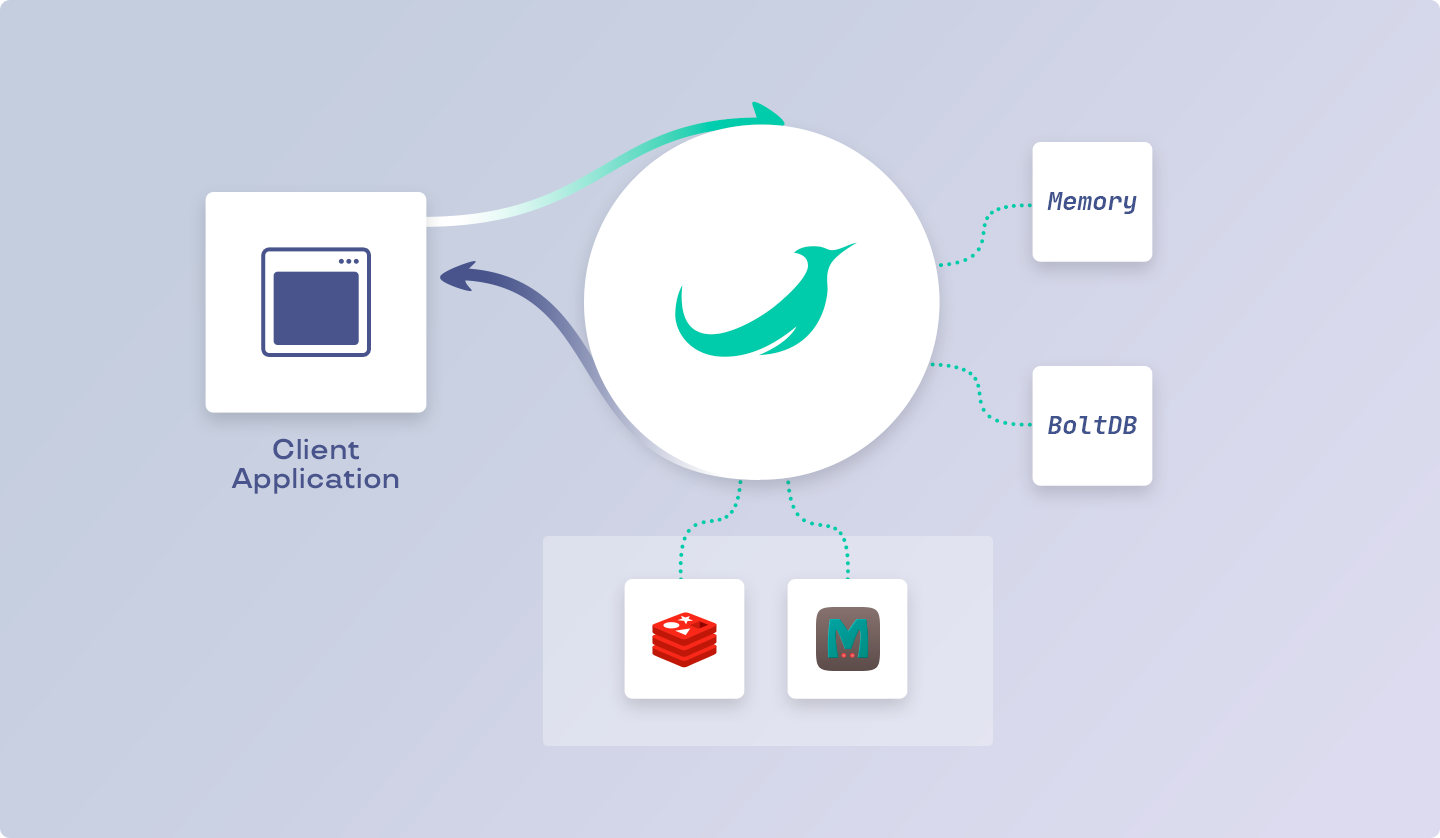
OpenTelemetry tracing
All KV drivers support OpenTelemetry tracing. To enable tracing, add the otel section to your configuration file:
After that, you can see traces in Dash0, Jaeger, Uptrace, Zipkin, or any other OpenTelemetry-compatible tracing system.
Configuration
To use the RoadRunner KV plugin, you need to define multiple key-value storages with desired storage drivers in the configuration file. Each storage must have a driver that indicates the type of connection used by those storages. At the moment, four different types of drivers are available: boltdb, redis, memcached, and memory.
The memory and boltdb drivers do not require additional binaries and are available immediately, while the others require additional setup. Please see the appropriate documentation for installing Redis Server and/or Memcached Server.
Here is a simple configuration example:
To interact with the RoadRunner KV plugin, you need to have RPC defined in the rpc configuration section. You can refer to the documentation page here to learn more about the configuration.
PHP client
The RoadRunner KV plugin comes with a convenient PHP package that simplifies integration with your PHP application and lets you store and retrieve data from storages using RoadRunner RPC.
Installation
Requirements
PHP >= 8.1
ext-protobuf (optional)
You can install the package via Composer using the following command:
Usage
First, you need to create the RPC connection to the RoadRunner server.
You can refer to the documentation page here to learn more about creating the RPC connection.
To work with storages, you should create the Spiral\RoadRunner\KeyValue\Factory object after creating the RPC connection. It provides a method for selecting the storage.
Factory::select(string)- method receives the name of the storage as the first argument and returns the implementation of the PSR-16Psr\SimpleCache\CacheInterfacefor interacting with the key-value RoadRunner storage.
Here is a simple example:
The RoadRunner KV API provides several additional methods, such as getTtl(string) and getMultipleTtl(string), which allow you to get information about the expiration of an item stored in a key-value storage.
Please note that the memcached driver does not support these methods.
Value Serialization
To save and receive data from the key-value store, the data serialization mechanism is used. This way you can store and receive arbitrary serializable objects.
If you need to specify your custom serializer, you can do so by specifying it in the key-value factory constructor as a second argument, or by using the Factory::withSerializer(SerializerInterface): self method. This will allow you to use your own serialization mechanism and store more complex objects in the key-value store.
If you require a specific serializer for a particular value stored in the key-value storage, you can use the withSerializer() method. This allows you to use a custom serializer for that particular value while still using the default serializer for other values.
igbinary value serialization
The serialization mechanism in PHP is not always efficient, which can impact the performance of your application. To increase the speed of serialization and deserialization, it is recommended to use the igbinary extension.
In Linux and macOS environments, it may be installed with a simple command:
For Windows, you can download it from the PECL website.
More detailed installation instructions are available here.
Here is an example of using the igbinary serializer:
End-to-End Value Encryption
Some data may contain sensitive information, such as personal data of the user. In these cases, it is recommended to use data encryption.
To use encryption, you need to install the Sodium extension.
Next, you should have an encryption key generated using sodium_crypto_box_keypair() function. You can do this using the following command:
Do not store security keys in a version control system (like Git)!
After generating the keypair, you can use it to encrypt and decrypt the data.
API
Protobuf API
To make it easy to use the KV proto API in PHP, we provide a GitHub repository, that contains all the generated PHP DTO classes proto files, making it easy to work with these files in your PHP application.
RPC API
RoadRunner provides an RPC API, which allows you to manage key-value in your applications using remote procedure calls. The RPC API provides a set of methods that map to the available methods of the Spiral\RoadRunner\KeyValue\Cache class in PHP.
Has
Checks for the presence of one or more keys in the specified storage.
Set
Sets one or more key-value pairs in the specified storage.
MGet
Gets the values of one or more keys from the specified storage.
MExpire
Sets the expiration time for one or more keys in the specified storage.
TTL
Gets the expiration time of a single key in the specified storage.
Delete
Deletes one or more keys from the specified storage.
Clear
Clears all keys from the specified storage.
Example
To use the RPC API in PHP, you can create an RPC connection to the RoadRunner server and use the call() method to perform the desired operation. For example, to call the MGet method, you can use the following code:
Last updated